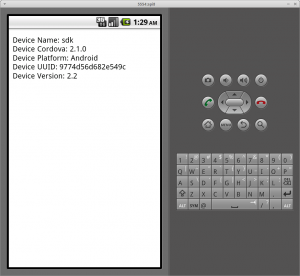 Install PhoneGap development environment and emulator from scratch. Start writing Android applications with Javascript and HTML.
Install PhoneGap development environment and emulator from scratch. Start writing Android applications with Javascript and HTML.
Guru version
- Hello Android
- $ sudo apt-get -y install ia32-libs eclipse
- Eclipse: Help: Install New Software. https://dl-ssl.google.com/android/eclipse/. Install Android 2.2.
- New Android Virtual Device? Target: API Level 8. Name: api8. Run Android Hello World in emulator.
- Hello Cordova
- Cordova documentation: Gettings Started with Android
- Test API with Device: Full Example
For the rest of us, read on for details…
Boot Live CD
Boot from xUbuntu 12.04 LTS 64bit Live CD. Accessories: Terminal. ‘setxkbmap fi’
Hello Android World
Eclipse with ADT plugin
$ sudo apt-get update && sudo apt-get -y install ia32-libs eclipse
Development: Eclipse. Workspace? Use this as default, OK.
Help: Install New Software. Google “install android eclipse plugin” if you have to find the URL without this tutorial.
https://dl-ssl.google.com/android/eclipse/
Enter. Developer tools: check. Next. If install doesn’t start in a minute (“Calculating requirements and dependencies.”), stop it (red stop button) and start again. I accept license agreements: Yes. You are installing … unsigned: Yes. Restart eclipse? Restart.
Install Android 2.2 SDK with Wizard
Install new SDK: Install Android 2.2: Yes. Install latest: no. Send usage statistics to Google? No. Choose packages to install: Accept all.
New Android Project
File: New: Project… Android: Android Application Project.
Application Name: Hello Android. Next, next, next, next.
Install dependencies: Install/Upgrade, Accept All.
Running in Emulator
Project explorer (left pane): Hello Android: src: MainActivity.java. Double click to open in editor. Run: Run. Android Application.
Add new Android Virtual Device? Yes. Launch new. Manager… New… Name: api8 Target: …API Level 8… Create AVD Start. Launch. (Boots for 1-2 min showing android logo) Close AVD manager windows.
Run: Run
Emulator shows white screen with text “Hello world!”.
You have now successfully run Android Hello World. Well done!
Hello PhoneGap
File: New: Project: Android: Android Application
Project Name: Tero Runs Cordova. Next, next.. Finnish.
Following paraphrases the official guide: Phonegap.com.: Developer: Get Started. Gettings Started with Android.
$ cd; cd "workspace/Tero Runs Cordova/" $ mkdir assets/www/
phonegap.com: Download PhoneGap. Download (22.2mb) [sic]
$ wget https://github.com/phonegap/phonegap/zipball/2.1.0 $ unzip 2.1.0 $ rm 2.1.0 $ cp -i phonegap*/lib/android/cordova*.jar libs/ $ cp -i phonegap*/lib/android/cordova*.js assets/www/ $ cp -ri phonegap*/lib/android/xml/ res/ $ rm -r phonegap-phonegap*/
Ecplise Project Explorer (left pane)̣ F5 refresh (so that libs/cordova*.jar shows). libs: right click: Build Path: Configure Build Path… Libraries: Add JARs: Tero Runs Cordova: libs/cordova*.jar.
src/MainActivity.java:
import org.apache.cordova.*;
extends DroidGap
super.loadUrl("file:///android_asset/www/index.html");
AndroidManifest.xml: Copy paste from Cordova Gettings Started with Android. Lot of uses-permission. ctrl-shift-F to format (autoindent). Skip configChanges for now, as it seems to give an error that prevents compiling.
assets/www/ : New: File: index.html. index.html: right click: Open with: Text editor
Google “Cordova API”. Click Device: Full example. Copy-paste index.html code.
MainActivity.java: Run: Run: Android Application. (You have to be editing MainActivity.java for run to work.)
Auto Monitor Logcat? Yes. higher than: error.
Emulator shows black text on white background: Device name: sdk … Device version: 2.2.
Hello Cordova was succesfully run. Your Cordova/PhoneGap development environment is now working.
Have fun coding your apps in Javascript and HTML!
“R cannot be resolved” – virhe kääntäessä Hello Androidia.
Mahdollinen ratkaisu
http://stackoverflow.com/questions/16642604/eclipse-error-r-cannot-be-resolved-to-a-variable
$ ./android-sdks/tools/android
Tools: check. Install 4 packages. (Especially, Android SDK Build Tools is needed)
Close and open Eclipse. Run your Android app.