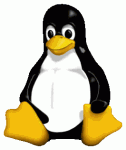 Learn the basics of Linux in just 8 weeks! Linux course is teached in English in Pasila, Helsinki.
Learn the basics of Linux in just 8 weeks! Linux course is teached in English in Pasila, Helsinki.
1 Installation w04
2 Desktop Linux, Licenses w05
3 Command Line Interface w06
4 Package Management and Administration w07
w08 is winter holiday
5 Apache Web Server w09
6 OpenSSH Server and Client w10
7 Shell Scripting and Hello Worlds w11
8 Exam w12
Tero teaches all the classes in h5001, Mondays 12:00-15:45.
Moodle (login required).
There might be changes to this initial agenda. Course ends at the exam in the end of the period.
Evaluation
Course grade consists of homework (50%) and exam (50%). Course requires active participation in the classes.
Homework is evaluated with homework reports and quizzes at class time. Homework reports are returned weekly, for example by publishing on the web and returning the link. We’ll talk about homeworks at the beginning of each class, and you can get oral feedback on your work. All homework is evaluated at the end of the course with one grade, based on a package of combined homework. Still, each individual homework must be completed before next class.
Previous Courses and Links
Feel free to check comments from last intance and older feedback, too.
Course description.
Course uses Xubuntu Linux.
h1: Create a Linux live-CD or a live USB. Try it on a computer outside the lab. Report.
ps.
– Get a free (add funded) blog from http://wordpress.com
– Xubuntu 12.04 LTS 64bit, use “Burn image” or “Burn ISO”
http://se.archive.ubuntu.com/mirror/cdimage.ubuntu.com/xubuntu/releases/12.04/release/xubuntu-12.04.3-desktop-amd64.iso
– Take backups, for example to an external USB drive. After that, installing Linux is a good idea
– For this assignment, you don’t have to install, trying live CD/USB is enough
– It’s a good idea to publish your work. If for some reason you don’t dare or want to publish, you can put your work to a web page behind a password, using wordpress.com password feature or myy private directory. Homeworks must be returned as web pages (not as odt, doc, pdf nor rtf), as links to Moodle (not by email).
– You can return just a link to Moodle
– Write your report so that another person could repeat what you did. Write the report at same time when you work. Describe environment, hardware; steps you took; what happened; conclusions.
– Remember to register to http://happyhackingday.org
– Good luck!
Voluntary extra tasks for h1:
– Take backups
– Install Linux (voluntary extra, only after taking backups)
– Make a detailed list of your hardware using Terminal command ‘sudo lshw’
Here is my assingment. Follow the link: http://compgirlblog.blogspot.fi/2014/01/linux-basics-h1-very-basics-or-why-most.html
My personal blog
http://riittagirl.blogspot.fi
Admin edit: link to text
Here is the link for my blog: http://stan-dmitriev.rhcloud.com
Admin edit: linkified.
Running Ubuntu 13.04 live-usb on MacBook Air 2013
http://kotpes.wordpress.com
http://raheelsarwar2003.wordpress.com/
Homework done with system built by myself.
http://ninsqu.wordpress.com/
http://myy.haaga-helia.fi/~a1200087/linux_course/demo.html
http://patrickalaspaa.wordpress.com/
Tidii
http://www.lbasics.wordpress.com
Admin edit: URL to text
Linux basics homeworks solved on desktop computer.
http://eerojkolehmainen.wordpress.com/
http://topiasikainen.wordpress.com
http://dantrieslinux.wordpress.com/
http://blog.alexshkunov.com
http://polimorfin.wordpress.com/
Admin edit: correct URL to text
http://lost-in-ict.blogspot.fi/
This home work was solved by Ruoyu Jiang:
http://jiangruoyu.wordpress.com/
http://pkberiksson.wordpress.com/
http://adhamelkordy.blogspot.fi/2014/01/hi-this-is-my-first-post-of-how-to.html
h2: Install three programs and test them in their primary purpose. Use a grahical user interface (GUI) to package manager. Install GUI programs.
Learn the Free software definition. https://www.gnu.org/philosophy/free-sw.html . For this subtask “Learn the Free…”, no report is needed.
Voluntary bonus task: Read dissertation by Välimäki 2005: Rise of Open Source, chapter 5 “Open Source Licenses as alternative governance mechanisms”. http://lib.tkk.fi/Diss/2005/isbn9529187793/isbn9529187793.pdf
Tips: Some GUI software to try on the Linux Desktop:
libreoffice
vlc
inkscape
gimp
gedit
blender
rhythmbox
xubuntu-restricted-extras (not Free, has flash plugin)
To get Finnish keymap on the live CD/USB, select Applications: Accessories: Terminal. Then give the command ‘setxkbmap fi’.
Follow this link to see the report on creating a Linux live CD.
http://wamaewangara.wordpress.com/
My my Ubuntu Sofrware Center report
http://riittagirl.blogspot.com/2014/02/linux-download-manager.html
Link to my blog with a review of 3 Ubuntu programs:
-GIMP
-InkScape
-WineHQ
http://stan-dmitriev.rhcloud.com
http://wamaewangara.wordpress.com/2014/02/05/linux-software-packages/
h3: Try 3 new command line flags (-h, -l…). Read man pages to learn about flags.
Memorize every command from http://terokarvinen.com/2009/command-line-basics-4 . Then practice all of these commands with a computer. Practice a lot. You don’t need to report this subtask “Memorize…”.
Bonus (voluntary): use grep and pipes.
Here’s the link to my blog:
http://xubuntubasics.wordpress.com/
h4: Install 3 pieces of command line interface software using apt-get.
Cause 2 lines to logs: one about success, one about failure or denial. Analyze these lines.
h5.
– Install Apache and create an HTML5 user homepage. (Make sure user can edit his page, don’t go sudoing around user homedirs).
– Install a database server and create a table. You can use ‘mysql’ client or PhpMyAdmin.
– Play SqlZoo “1 SELECT basics” and “2 SELECT from World”. For this SqlZoo subtask, only report what you found especially interesting. http://sqlzoo.net/wiki/Main_Page
Articles that could help you:
http://terokarvinen.com/bilkent.html
http://terokarvinen.com/2008/install-apache-web-server-on-ubuntu-4
http://terokarvinen.com/2012/short-html5-page
http://en.wikipedia.org/wiki/SQL
h5 alternative task:
Alternatively (harder), you can use Nginx and/or PostgeSql.
h6.
– Login to your computer using SSH.
– Add a new user (adduser) and use that to log in using SSH.
– Publish a web page as the new user, while connected trough ssh
– Find out what are: public key / asymmetric encryption, symmetric encryption, man in the middle, two way authentication, strong encryption, network address translation.
Tips:
– Always use good passwords. When training, for toy computers, every moment.
– User name should identify the user. When creating test accounts, you can include your own name, such as testero1.
– You can change your own password with ‘passwd’.
– Find out your ip address with ‘ip addr’.
h7.
a) Compile ‘Hello world’ in four languages of your choosing. http://terokarvinen.com/2008/programming-languages-on-linux-installing-and-using-on-ubuntu-4
b) Try Python. Create a modified version of one of the examples on Kyy Cheatsheet http://terokarvinen.com/linux/doc/kyy-teros-python-cheatsheet.html
Find all my assignments here:
https://riittagirl.wordpress.com
I came to this course to learn the basics of Linux and that I did!
From here on it’s much easier to keep on learning on my own.
Tero is a good teacher!
It’s easy to listen and learn when there’s some humor included in a subject which _could_ be made so much more “boring”.
Q: Did you learn something?
A: I learned more about linux and how to cofigure a web server.
Q: Is it usefull to you?
A: Much of the stuff I learned is going to be really useful to me since I use Linux every day
Q: How do you plan to use your skills after the course?
A: I plan to use my skills when configuring linux machines, servers, applications etc. They will also be useful when doing web development on a linux machine.
Q: How could the course be improved?
A: Less Unity hate. I think it works well and is really polished.
Q: How was the test?
A: The test was well done and tested the most important skills.
Q: Would you recommend this course to your friends or collegues?
A: I would and I will.
The course was very useful and informative, especially since it lasted only half a semester. I learned the basics for linux, in my opinion the most useful thing I learned is how to setup a linux platfrom from nothing to an actual working workstation.
After this course I will continue using and testing stuff with Linux, it sort of sparked my interest towards all open software.
The test was pretty good, it tested all the required things to be able to create a working Linux workstation from scratch.
Course was great.
On my opininon, information related to home assignments and topics, could be more organized (at the moment it dispersed in the blog).
Defently useful in real knowledges (as I am web designer) were obtained.
Test was kind of fun.
I recommend this course to everybody actually, as it doesn’t go too deep, but covers excactly usefull material.
Thanks a lot!
I’ve learned many things, like working with terminal, setting up apache and ssh servers. It is useful, because I use Linux on a daily basis, so was good to get more skills. I’m planning to use my skills primaraly as simple user, I’m not really intrested in system administration. In order to be improved – it could be extended as a normal 2 period course. Test was ok. Yes, I will recommend this course.
Did you learn something?
I learned a lot on this course. I had heard good things about Linux, but did not know how great it actually is.
Is it usefull to you?
I believe it is in the future, I have learned lots of things that apply for all computer systems, not just Linux.
How do you plan to use your skills after the course?
At home with my laptop, hopefully I get to work in a job where I can improve my Linux basic skills in the future.
How could the course be improved?
Not much to improve at all, was very good, not just theoretical learning, but learning by doing and trying. Everybody could learn, not just the more skilled students.
How was the test?
Good level, not too hard even though I had some challenges. Very good to do things instead of just writing answers.
Would you recommend this course to your friends or collegues?
For sure, have already recommended some people to install Linux
I really enjoyed the course! It is sad that it ended so fast.
The calsses about the different licenses of the code were quite valuable to me.
Another good thing was that we were able how to make linux servers, never had that experience before! And ofcourse learning how to use the Terminal is great! I already use it in my life which is really awesome!
Once again thank you for your lectures!
This course I find very informative for me- I have learned how to use Linux in real life and the most important aspects of this OS.
after this course I am planning to continue my practice with Linux and maybe enhance some of my skills.
The course could have been improved by providing the immediate feedback to students from the teacher.
The test was somehow challenging but it went fine for me.
Yes, I learnt some new stuff about Linux which I had no idea before. Actually I never used it earlier, and now I would like to use Linux more often. The course was indeed useful, I hope that I can use these skills when I get employed.
However sometimes it was hard for me to catch everything so fast, because other students are so advanced, but it’s good to learn from fellow students. So I think sometimes it’s better to articulate more clearly the steps for those students who might be slow. But in general the teaching and practicing was great, because there was a lot of parcticing which is the most important. I will recommend my groupmates to take this course and learn new stuff.
I feel like I learned the basics of linux well on this course. I find it quite useful, as I’ve been using Linux a little bit before and now I feel I can use it much more efficiently. I plan to continue using Linux and learning more on it. The test was pretty well done, and I feel it tested atleast some aspects we were learning on this course. I would recommend this course to anyone who wants to start learning to use Linux efficiently.
I enjoyed the course very much. Lessons and tasks were very good. I learned a lot by doing the tasks and being present in class.
I higly recommend this course for everyone who wants to know about Linux and overall coputer science.
The overall quality of the course was very good. I wish there would be, however, a little more time allocated towards learning some useful shell scripting.
I am satisfied to say though that I have learned a lot of new things throughout the course, even though, it is aimed at beginners.
Keep up the good work!
The course went trough the basics of using linux and was useful for me and I learnt how to use the terminal and navigate in it, install software, host websites and do some programming using the terminal.
I think the course will be useful for everyone who is starting their studies in IT.
I think it is important to learn to use open source programs and I should learn more.
The test was good measurement of our skills and went through what we had learnt.
It might have been better to have the text right from the beginning to, eliminate any confusion that there migtht be.
course should have been taught in more detail with better teaching material amd a detailed sayllabus.
more time should be given on tasks during the class such as using ssh, apache, php and other critical contents.
A good and interesting introduction to Linux, learned a lot and increased my capability to self-learn in the future. I have two VPS:s running Ubuntu and hosting a blog of mine and another website. Will be using skills learned here to learn more about handling Linux as a server.
The test was pretty good, though I should have read the full instructions before screwing some stuff up 😛 but anyways, a pretty solid and practical test.
Q:Did I learn something?
A:I learned the basics as I needed and wanted.
Q:Is it usefull to you?
A:It’s defenetly going to be useful as I want to learn new operating systems to work with
Q:How do you plan to use your skills after the course?
A:I plan to read even more about Linux and as I have it installed in my computer I can study it more.
Q:How could the course be improved?
A:It had few sad things. For example as we didn’t hold last two lessons before exams, we weren’t informed anyway that there were homework to do. Because of that I had two homeworks late. Also it would be nice to be able to write some notes…
Q:How was the test?
A:Test was challenging, but good. It would have been nice if we had had the exam in the internet in the beginning, that’s why I forgot to install my Xubuntu from my live cd.
Q:Would you recommend this course to your friends or collegues?
A:Yes.
Thank you for the feedback. Each homework assignment was mentioned both in Moodle and this agenda page. For the two cancelled classes, I additionally emailed homework link to all participants trough the course mailing list.
Here’s both week’s homework. Sorry for the delay (I lost my USB):
http://danielbarber.fi/2015/09/26/linux-homework-personal-auto-installer-script/