 Akai LPK 25 Professional USB MIDI keyboard works on Ubuntu Linux. Keypress velocity, multiple keys and octave up/down all work as expected.
Akai LPK 25 Professional USB MIDI keyboard works on Ubuntu Linux. Keypress velocity, multiple keys and octave up/down all work as expected.
I wrote these notes from memory, after initial testing. I have not verified them by installing again on another computer.
Install software
$ sudo apt-get update
$ sudo apt-get -y install aconnectgui zynjacku zynaddsubfx
Install
$ zynjacku &
Synth: Load
Double Click zynadd
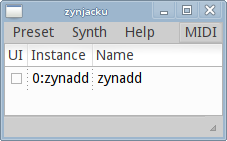
$ zynaddsubfx &
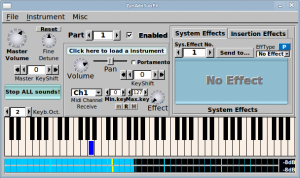
ZynAddSubFX - Clicking piano with mouse should make a sound.
Mouse click on piano should produce a sound, even without external keyboard. If you don’t hear a sound, fix it with zynjacku before connecting external piano keyboard.
Connect External LPK25 piano keyboard to your computer.
$ aconnectgui &
Connect PLK25 (external USB MIDI piano keyboard) to ZynAddSubFX. Click wire icon (on top toolbar) to enable connecting. Click and drag the LPK25 out (right) pointing arrow. Connect it to ZynAddSubFX in (left) pointing arrow.
Press piano keys – a sound plays out of computer speakers.
Well done, you now have a MIDI keyboard on your Linux. Enjoy your Free sounds!
Result
The keyboard works with minimal setup. In the initial testing, a simple sine wave was produced.
At least six simultaneous keypresses are detected.
Velocity detection works. A faster press makes a louder sound.
Octave up and octave down keys work, and raise/lower all keys.
Sustain button works.
Details of Test Environment
External USB MIDI keyboard, text on device: AKAI Professional LPK25 LAPTOP PERFORMANCE KEYBOARD.
Xubuntu 12.04 LTS
$ grep DESC /etc/lsb-release
DISTRIB_DESCRIPTION=”Ubuntu 12.04 LTS”
$ uname -m
i686
$ dpkg –list aconnectgui zynjacku zynaddsubfx|grep ^ii|perl -pe ‘s/ +/ /g’
ii aconnectgui 0.9.0rc2-1-9 graphical ALSA sequencer connection manager
ii zynaddsubfx 2.4.0-1.2 Realtime software synthesizer for Linux
ii zynjacku 6-3build1 JACK based host for LV2 synths and LV2 plugins
~$ lsusb |grep AKAI
Bus 007 Device 016: ID 09e8:0076 AKAI Professional M.I. Corp. LPK25 MIDI Keyboard
Edits: Heading and text improvements.
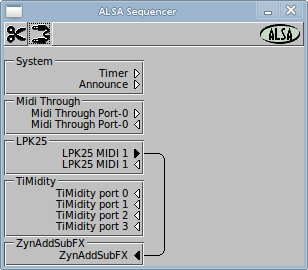
HOWTO install AKAI LPK25 in OpenSUSE 13.2
I bought a AKAI LPK25 USB Keyboard on Amazon for $ 69.-
How to conect the keyboard to my linux machine?
With google I found instructions on how to connect under Ubuntu.
It was a long story with all kinds of software. Unfortunately I did not succeed.
Asking google for “LPK25 linux OpenSUSE” did also not give any usefull information.
So I had to find out myself. I plugged the LPK25 in one of the USB ports.
In the Konsole I gave the command lsusb and there I see that the keyboard is recognized.
With Yast I went to Hardware-Sound. There I see the keyboard as a possible soundcard.
I installed the keyboard as secondary card with a quick installation.
To generate music I installed the software LMMS.
In “Song Editor” I deleted all the tracks by clicking on the round “settings” symbol.
I opened the “instrument plugin tab” ( upper symbol in the left vertical panel)
The instrument plugin “ZynAddSubFX” was dragged and dropped to the “Song Editor” panel.
The round icon with hint “actions for this track” was opened by clicking and there you see
MIDI click on it and you see input/output. Clicking input you see also the LPK25.
Choose it by clicking on it. And that is all. I get sound by hitting the keyboard.
If the sound is not enough increase the volume with KMixer. The name is “ALSA plugin”
If you like a different sound choose an “instrument plugin” from the list and drag-drop this intrument
on the ZynnAddSubFX track.
That is all. Of course a lot of fine tuning has to be done to make beautifull music