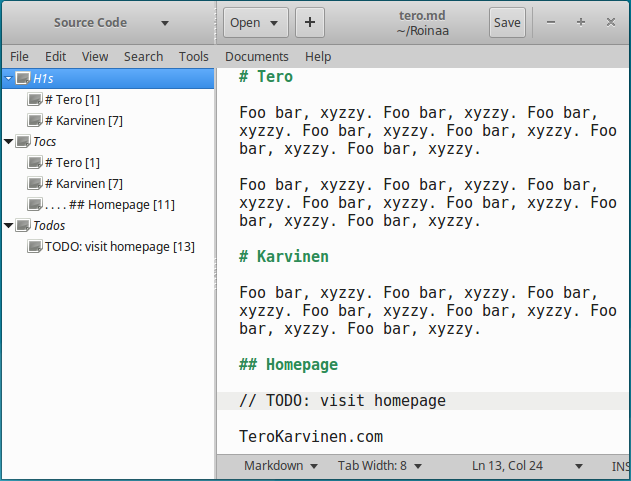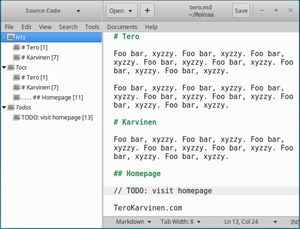 MarkDown is a very fast way to write text. You just mark headings with hash “#”. Empty line creates paragraph.
MarkDown is a very fast way to write text. You just mark headings with hash “#”. Empty line creates paragraph.
This tutorial shows how you can create a clickable table of contents of your MarkDown document – right inside your text editor. This makes it easier to edit long documents.
Use Tero’s Markdown Rules for Ctags
$ sudo apt-get install ctags $ nano $HOME/.ctags $ cat .ctags --langdef=markdown --langmap=markdown:.md.markdown.tmd --regex-markdown=/^(# \S.*)/\1/h,h1/ --regex-markdown=/^\s*\/\/\s*(TODO.*$)/\1/h,todo/ --regex-markdown=/^(# \S.*)/\1/h,toc/ --regex-markdown=/^(## \S.*)/. . . . \1/h,toc/ --regex-markdown=/^(### \S.*)/. . . . . . . . \1/h,toc/ $ ctags --list-maps|grep -i markdown markdown *.md *.markdown *.tmd
Install into Gedit
$ sudo apt-get -y install gedit gedit-source-code-browser-plugin
Open Gedit
- Gedit: Edit: Preferences: Plugins: Source Code Browser: enable
- Gedit: F9. Source code.
- Gedit: Open: [any markdown document with hash ## headings – and name ending with “.md”]
Enjoy
You now have double-clickable table of contents for your MarkDown documents. And there is even a double-clickable list of TODOs.