Pure CSS Photo Gallery

A simple photo gallery for web. Click a thumbnail, see a big picture. Click again to see the thumbnails.
With live demo.
This is done with just CSS, no JavaScript and no external libraries. In fact, the whole HTML+CSS is less than 60 lines.
CSS target: - the Secret Sauce
CSS :target selector is activated when the element is linked with id.
Show the Big Photo
In this photo gallery, each thumbnail is a link to an element id.
<a href="#IMG_7216.jpg">
<img src="img/thumb/IMG_7216.jpg" alt="">
</a>
The target of this link is an element with the id. It is hidden at the start.
<a href="#gallery" class=tlightbox id=IMG_7216.jpg>
<img src="img/IMG_7216.jpg" alt="">
</a>
Using the magic of CSS target, we can show the big photo when the link mentions it by id. So this CSS (".tlightbox:target") is only active when browser location bar shows URL https://terokarvinen.com/demo/purecss-gallery/#IMG_7216.jpg
.tlightbox:target {
/* URL ends with #IMG_7216.jpg */
}
Hide the Big Photo
As soon as we follow any other anchor (#tero), the anchor is no longer the id of the big image. So, the :target CSS selecter is no longer active, and the big image is hidden.
That's why the big image is a link to #gallery.
<a href="#gallery" class=tlightbox id=IMG_7050.jpg><img src="img/IMG_7050.jpg" alt=""></a>
So, now you know the secret of CSS target:. Try the demo and read the code.
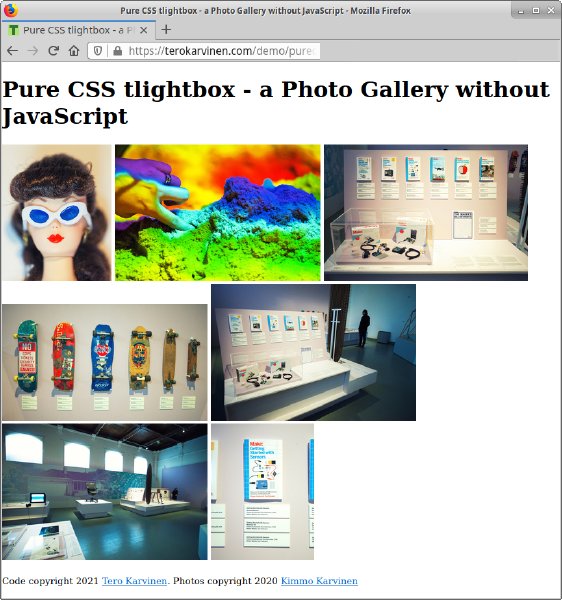
HTML and Inline CSS - Under 60 Lines, No Includes
<!doctype html>
<html lang="en">
<head>
<title>Pure CSS tlightbox - a Photo Gallery without JavaScript</title>
<meta charset="utf-8" />
<meta name="viewport" content="width=device-width, initial-scale=1">
<style>
html, body { position: relative; top: 0; left: 0; bottom: 0; right: 0; margin: 0; }
.tlightbox {
display: none;
}
.tlightbox:target {
position: fixed;
top: 0;
right: 0;
bottom: 0;
left: 0;
display: grid;
place-items: center;
align-content: center;
background: black;
color: white;
border: 0;
z-index: 42;
}
.tlightbox IMG { /* to fit the whole image on small screen */
max-height: 100%;
max-width: 100%;
}
</style>
</head>
<body>
<h1 id="gallery">Pure CSS tlightbox - a Photo Gallery without JavaScript</h1>
<a href="#IMG_7050.jpg"><img src="img/thumb/IMG_7050.jpg" alt=""></a>
<a href="#IMG_7094.jpg"><img src="img/thumb/IMG_7094.jpg" alt=""></a>
<a href="#IMG_7137.jpg"><img src="img/thumb/IMG_7137.jpg" alt=""></a>
<a href="#IMG_7152.jpg"><img src="img/thumb/IMG_7152.jpg" alt=""></a>
<a href="#IMG_7207.jpg"><img src="img/thumb/IMG_7207.jpg" alt=""></a>
<a href="#IMG_7209.jpg"><img src="img/thumb/IMG_7209.jpg" alt=""></a>
<a href="#IMG_7216.jpg"><img src="img/thumb/IMG_7216.jpg" alt=""></a>
<a href="#gallery" class=tlightbox id=IMG_7050.jpg><img src="img/IMG_7050.jpg" alt=""></a>
<a href="#gallery" class=tlightbox id=IMG_7094.jpg><img src="img/IMG_7094.jpg" alt=""></a>
<a href="#gallery" class=tlightbox id=IMG_7137.jpg><img src="img/IMG_7137.jpg" alt=""></a>
<a href="#gallery" class=tlightbox id=IMG_7152.jpg><img src="img/IMG_7152.jpg" alt=""></a>
<a href="#gallery" class=tlightbox id=IMG_7207.jpg><img src="img/IMG_7207.jpg" alt=""></a>
<a href="#gallery" class=tlightbox id=IMG_7209.jpg><img src="img/IMG_7209.jpg" alt=""></a>
<a href="#gallery" class=tlightbox id=IMG_7216.jpg><img src="img/IMG_7216.jpg" alt=""></a>
<p><small>Code copyright 2021 <a href="http://TeroKarvinen.com">Tero Karvinen</a>. Photos copyright 2020 <a href="http://bionicmechanic.com">Kimmo Karvinen</a></small></p>
</body>
</html>
Adminstrivia: Updated: improved copy, removed image lazy loading.