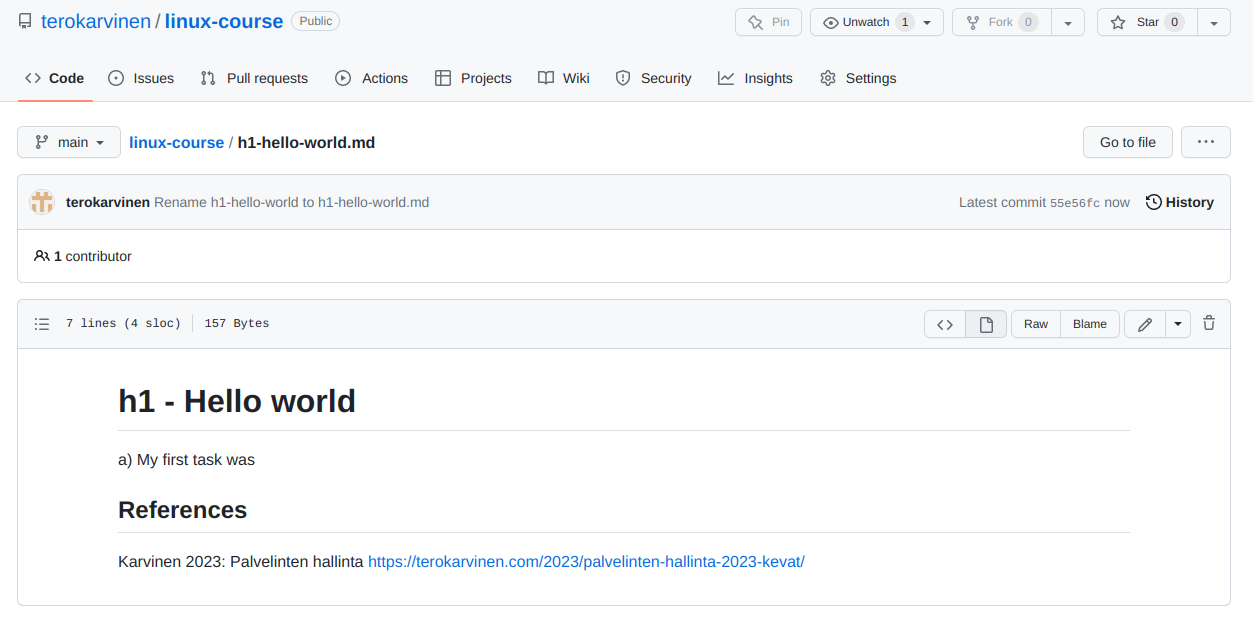Create a Web Page Using Github
You can quickly publish a web page using Github. Just by clicking a couple of buttons.
This is a beginner friendly article.
Summary:
- Register to Github
- Create a new repository (add README.md file when creating)
- Add an .md file for your web page
- Write some text, commit.
- And your page is published.
Below is a very detailed explanation how to do this.
Later, you can advance to using Github in more advanced ways. And of course, you can probably do something similar with Gitlab and other Git-themed websites.
Login to Github
Create a new repository
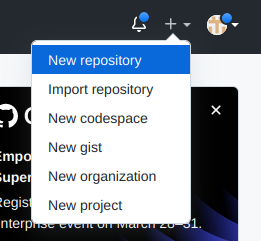
- Public
- One sentence description in English
- Your must create a README file when creating the repository, or it will cause complications later.
- I recommend using a Free license, GNU General Public License version 3.
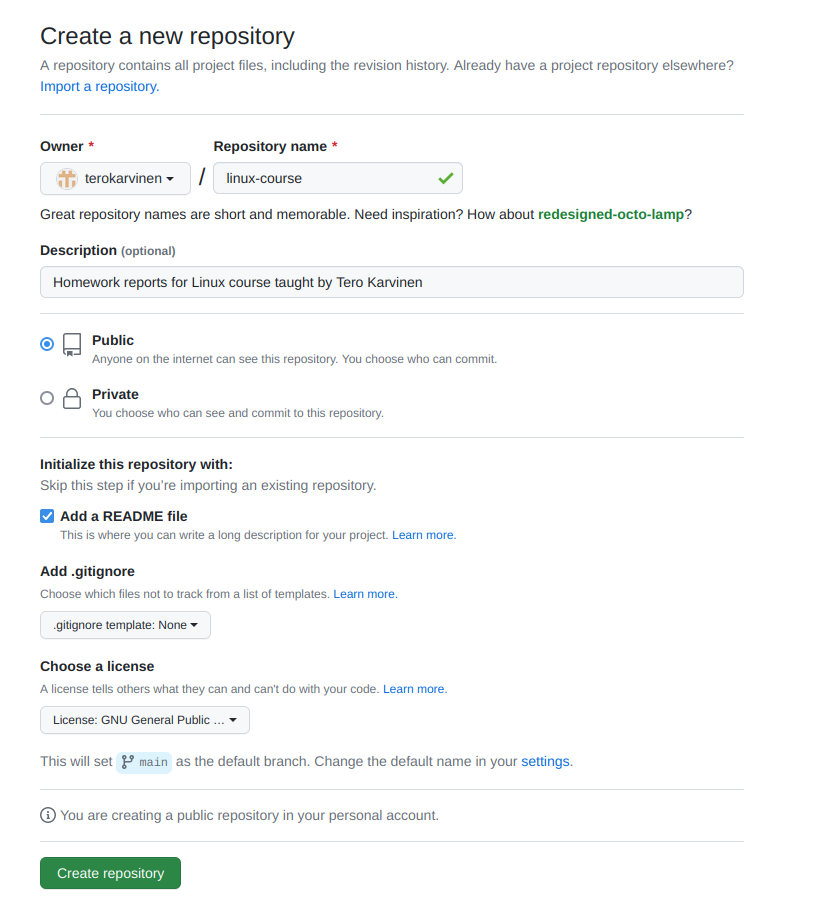
New file
Add file: Create a new file.
Name your file something.md. The MarkDown .md suffix means it will be automatically converted to a web page.
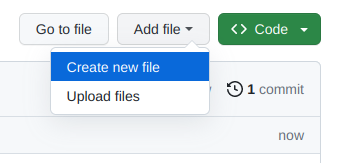
Write MarkDown
MarkDown is super quick to write. I've written multiple succesful books in MarkDown.
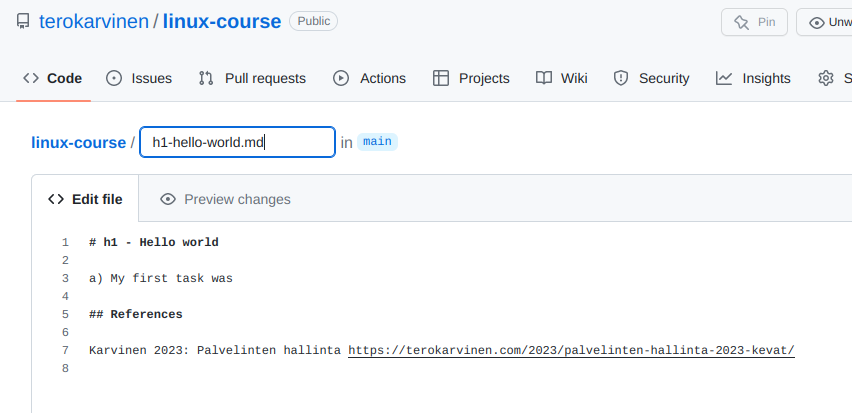
MarkDown works like this
# One hash makes heading one
Regular text is just written.
Empty line adds a paragraph break.
## Two hashes make heading two
URLs are rendered automatically, like http://TeroKarvinen.com
Code is indented with four spaces (or a tab)
$ ls
hello-tero.md
You can learn more MarkDown later, if you want.
Now just "Commit". It's save, but more cool.
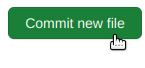
Web page published
Well done! You've published your web page. And you can always learn more Git and Markdown later.
Best day to publish is yesterday, the second best is today. - Me, probably.