Information Security - 2026 early spring
ICI002AS2AE-3006
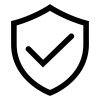
Understand adversarial view on security. Recognize key concepts of security. Be able to safely practice hands-on with security tools.
Face-to-face in a real life classroom. In English.
| Course name and code: | Information Security ICI002AS2AE-3006 (study guide) |
| Timing | 2026 period 3, w03-w11, not w08 |
| Credits | 5 ECTS |
| Classes | Thursdays 11:00 - 13:45, in Pasila pa5001, bring your laptop |
| Max students | 30. Sold out. Still likely to get a place from queue. |
| Language | English |
| Type | Contact, in physical classroom, mandatory participation [as requested] |
| Feedback | 4.4 / 5 Very good feedback, best implementation 4.8/5 excellent  * * |
| Services | Moodle, Laksu. Optionally Tero's list. |
| First class | 2026-01-15 w03 Thu 11:00, Pasila pa5001, physically present with your laptop |
| Enroll | Very good change to get a place from the queue. Enroll in Peppi and come to the first class. |
* I'm giving other security courses, too. Penetration testing (challenging course in Finnish) has reached excellent 5.0 /5, with every participant giving feedback and each feedback being 5. And Master level (YAMK) Trust to Blockchain has reached excellent 4.9 /5.
Goals
After completing this course, you will
- Understand adversarial view on security
- Recognize key concepts of security
- Be able to safely practice hands-on with security tools
Hands-on exercises will emphasize environments fully controlled by you, using free open source software in your possession.
Schedule
Thursdays 11:00 - 13:45, in Pasila pa5001, bring your laptop.
| Date | Theme |
|---|---|
| 2026-01-15 w03 Thu | 1. Organizing. Threath modeling. |
| 2026-01-22 w04 Thu | 2. Cyber kill chain. First presentations. Themes: Governance, risk and compliance; Wildcard. Malte. Alexander: Phishing attacks. Aleksi: Basic online safety. Jaime. |
| 2026-01-29 w05 Thu | 3. Practice environments. Themes: Cyber attacks, malware, adversary methods. Suprim: Pratice Environments. |
| 2026-02-05 w06 Thu | 4. Web security. OWASP 10. Themes: Web security, application security, audits. Julien: Web security, app security and audits. Niroj. Maaz. Ezza. |
| 2026-02-12 w07 Thu | 5. Encryption. Asymmetric vs symmetric. GPG. SSH. Themes: Encryption and communication security. Steeve. Lee. |
| 2026-02-26 w09 Thu | 6. Passwords. Hashes introduction. Themes: Identity, passwords, authentication. Suman. |
| 2026-03-05 w10 Thu | 7. Themes: New developements. OSINT. Arshpreet. Jonas. Optional: Darknet, TOR. |
| 2026-03-12 w11 Thu | 8. Recap. Themes: Case examples. E.g. from your work. Moosa. Sajjad. |
Eight security classes in Pasila. All classes require active participation. I have changed this course to contact (physically in the class) as requested in the feedback.
Presentations are related to themes.
There will likely be updates to the contents of the classes as the course advances.
You can reserve a spot for your presentation as soon as on the second class.
Assessment
- Active participation in classes
- Homework and cross evaluation (66%)
- Presentation (33%)
Evaluation of the course is based on totality of the work presented.
Previous courses
- Information Security ICI002AS2AE-3007 2025p1 early autumn
- Information Security ICI002AS2AE-3004 - Early Spring 2025
- Information Security - ICI002AS2AE-3005 - Early Autumn 2024
- Information Security ICI002AS2AE-3002 2024 Spring
- Information Security ICI002AS2AE-3003
- Information Security 2023 Spring
- Data Security ICT4TF022-3008, 2022 early spring
- Data Security 2022 ict4tf022-3009, 2022 early autumn
Homework
Homeworks are done with a computer and reported at the same time. If some task does not require performing tests with a computer, it's specied writing.
Each homework is returned
- 24 h before start of next lecture
- you can publish your homework report in any website you like
- return a link to Laksu
- cross-evaluate two other homeworks
To save everyone's time, I will remove those from the course who don't return homework, or who don't cross evaluate class mates work.
Github is a convenient place to publish your reports, others are Gitlab and Wordpress.com. I highly recommend publishing your work, it seems to help getting (better) job offers. But if you don't dare or want to publish, you can put your web page behind a password (e.g. in Wordpress.com, same password for all reports), and share this password with your group.
AI and large language models (LLM): You can ask AI or LLM a question and use the answer as facts for your own answer, written in your own words. AI must be marked as a reference, with details such as prompt (and for advanced users system prompts, temperature, jailbreaks...). LLMs tend to hallucinate, so you should check answers from more reliable sources. It's not allowed to generate text with AI or similar technologies. For example, it's not allowed to generate essay answers or summaries with AI, LLM or similar technologies.
The homeworks are official after they are given in the class. Don't start them before, because they might change.
h0 Hello, web!
a) Publish a web page. Show that you can make headings (h1 #, h2 ##...), paragraphs (p, empty line), links (a http://example.com) and code style (code or pre, four spaces at start of line). Markdown recommended.
Tips
Karvinen 2023: Create a Web Page Using Github
h1 Should Tero wear a helmet?
- x) Read / watch / listen and summarize (This subtask x does not require tests with a computer. Some bullets per article is enough for your summary, feel free to write more if you like. Add some question or idea of your own.)
- Threat modeling
- Braiterman et al 2020: Threat modeling manifesto
- Shostack 2022: Welcome to the Worlds Shortest Threat Modeling Course (12 parts, about 15 min total, audio is enough for all except video 7 "Data flow diagrams")
- OWASP CheatSheets Series Team 2021: Threat Modeling Cheat Sheet
- Infosec scene
- Any episode from Darknet Diaries Podcast. (Try picking an episode that's different from everyone else, e.g. not the latest and not one that's prominently on the front page.)
- Threat modeling
- a) Security hygiene. What basic security practices should everyone follow? Are there some security hygiene practicies that every company or average Joe should follow? (This subtask does not require tests with a computer. A bullet list is enough)
- b) Make-belief boogie-man - a threat model for imaginary company.
- This subtask does not require tests with a computer.
- Create an imaginary company and create threat model.
- Business requirements come from business, technical specialist help with tech. Inlude this in your narrative.
- Your analysis should cover all parts of the four question model (four key questions in Threat modeling manifesto)
- (1) What are we working on?
- Our assets
- Priorization, key assets
- E.g. customer health data is a crown jevel, personel gaming server is probably not
- Security supports business
- Draw a diagram of the company systems
- Customer is the king
- What do we have to do the serve the customer (to keep getting paid)
- How does customer see our systems? Touchpoints?
- Write a description.
- Our assets
- (2) What can go wrong?
- Apply one or more named models: Attack trees, STRIDE, CIA, ATT&CK...
- Give some examples of identified risks - you don't need to find all risks or likely vulnerabilites, as there would be too many for this homework.
- Priorize biggest risks
- High expected value (or other very high risk)
- Expected value = probability * monetary value
- Expected value is a tool for discussion, it's not exact science as we have to guestimate the input numbers
- Are you targetted by specific threat actors? Are there actors that target your geographical or political area or industry?
- Known TTPs? (tactics, techniques, procedures)
- COI - Capability, Opportunity, Intent
- Business continuity
- We have to keep serving the customer to receive money.
- Stakeholders (customer, employees...) trust us. Trust is hard to get and easy to lose.
- Apply one or more named models: Attack trees, STRIDE, CIA, ATT&CK...
- (3) What are we going to do about it?
- Can you: reduce attack surface, limit entry points...
- META: Mitigage, Eliminate, Transfer, Accept.
- (4) Did we do a good enough job?
- Security audits, pentests, assesments, continous threat modeling and evaluation
- Process, not a one time job. It never ends.
- (1) What are we working on?
Tips:
- Reading is for you.
- Read the articles.
- You learn the subject matter required to
- complete the tasks
- understand how the tasks are related to the field of infosec
- You learn the channels to follow the scene after the course
- You learn the subject matter required to
- Don't generate content with AI. Not understanding the arcticle will make it harder and harder to succeed in the future. Generating a lot of useless AI spam for classmates to read is disrespectful of their time.
- You can answer with just a few bullets.
- Read the articles.
- Refer to sources
- Any book, page, video, man-page, report you use for home work task should be listed as a source.
- This task page is of course one source for the report: Karvinen 2024: Information Security Course, https://terokarvinen.com/information-security/
- Work on your own level
- If you have background in security and IT, feel free to challenge yourself.
- If you're just starting, just fumble around - bravely try the models. We will not implement your plan, nothing will happen in real life even if your threat model is not perfect.
- Security hygiene
- No brainer: Wouldn't it be great if you could just recommend some practices - even before conducting laboursome threat modeling?
- Threat modeling
- Think about the moment when you're using this in real life. You sit down on a table. You identify risks and choose how to use your limited resources. You colleagues will trust you can keep company systems safe and running.
- Darknet Diaries
- AntennaPod is convenient Android program for listening podcasts. It's available in F-Droid and Google Play. Of course, there are hundreds if not thousands other programs for podcasts, too.
- Pick any episode. Check descriptions, and pick one that's likely to be suitable here. It's recommended to pick other than the latest or the one on top of the homepage, so we can look at different episodes.
- When cross evaluating
- Give comments
- Use the whole scale (5 is every non-voluntary task solved and reported clearly)
h2 Kill Chain
We'll start zooming in from threat modeling ("what & why") to cyber kill chain ("how").
- x) Read and summarize. (This subtask x does not require tests with a computer. Some bullets per article is enough for your summary - no extended essays. Add a bullet for your own question or insight)
- Hutchins et al 2011: Intelligence-Driven Computer Network Defense Informed by Analysis of Adversary Campaigns and Intrusion Kill Chains, chapters Abstract, 3.2 Intrusion Kill Chain.
- a) Tactics, tools and procedures
- This subtask x does not require tests with a computer
- Briefly look at MITRE ATT&CK Matrix for Enterprise. You don't need to read it completely, as it's quite large.
- Read the "General" part of the FAQ
- Answer in the context of MITRE ATT&CK, and pick examples that are different from the chapter in task x.
- Define tactic and give an example of a specific tactic.
- Define technique and subtechnique, and give an example of each.
- Define procedure, and give an example of each.
- b) Download Linux image on your laptop's hard drive, so that you have it ready for the next class. debian-live-13*-amd64-xfce.iso. (You don't need to install it yet. Next week, we'll Install Debian Linux on Virtualbox.)
- c) Voluntary bonus: Attack story Write a story of an attack. Use ATT&CK vocabulary; number tactics, techniques and procedures. Also name defensive actions. You can decide how far the attack goes and if it's stopped.
- d) Voluntary bonus: Install Linux on a virtual machine. See tutorials 1, 2, 3
Tips
- In "Read and summarize":
- read first, then summarize
- summarize key content
- not just headings
- don't just describe the article, tell the main things it says
- add a question, an idea or a comment of your own to each article
- Refer & link any sources you use
- Course / the classes
- Homework task page
- Homework reports by other students
- Any web pages
- Manuals, Articles, Man pages...
- Referencing your sources is required
h3 Hello Lab
This week, you start building your own hacking lab. You learn hacking by hacking.
- x) Read/watch/listen and summarize (This subtask x does not require tests with a computer. Some bullets per article is enough for your summary, feel free to write more if you like. Add a bullet for your own idea or question.)
- Karvinen 2021: Install Debian on Virtualbox - Updated 2024
- Karvinen 2020: Command Line Basics Revisited
- a) Can't fish. Disable networking and show that packets don't go trough. For example, use 'ping 1.1.1.1' (Cloudfare DNS server) or 'ping 8.8.8.8' (Google DNS server). Do this task on your Linux.
- b) Local only. Portscan your own computer using "localhost" address. It's illegal to portscan computers you don't own. Disconnect computer from the Internet while testing. Analyze your results. Do this task on your Linux.
- c) Daemon scan. Install a daemon (a server application) and port scan again. For example, you could install Apache web server or OpenSSH secure remote shell. Analyze the differences to scan without the daemon. Do this task on your Linux.
- d) Bandit oh-five. Solve Over The Wire: Bandit the first five levels (0-4). (Alternative task: you can instead do and report five harder levels if your Linux background makes this an easy task).
- e) Voluntary bonus task: Underthewire: Century, a couple of levels. I have not tried this one myself, so also interested to hear your views. Inspired by OverTheWire, but for Windows Powershell.
Tips
- If you get stuck
- Don't worry: Computers are cranky, that's why they pay hackers well
- Solve and report all parts you can do
- Return your partial report in time
- Google/Duck. That's what the pros do, too. Write down a reference to the sources you used.
- If you need to look at a walktrough (an exact solution to this homework, task or flag), clearly mark where you needed it.
- Solve the trouble part as far as you can. Report all approaches taken.
- Ask about the challenges in the class, likely someone else had the same thing
- For x - "Read and summarize":
- Just some bullets per article is enough.
- I want to you understand the content.
- Also learn about channels/books/blogs/articles to follow to keep up with infosec after the course
- Can't fish
- Also test commands when Internet is connected. This way, you show that the command is correctly testing the network.
- You can kill 'ping' with ctrl-C
- Explain what each part of command does
- Explain how the result shows that network is disabled.
- Port scanning
- 'sudo nmap -A localhost' # port scans 1000 most common TCP ports, -A does banner grabbing, scripts...
- Analyzing means you explain the meaning of each little part of each command and output; then give clear conclusion; optionally end with an ELI5 (explain like I'm five years old).
- Only port scan localhost.
- Disconnect computer from the Interet when port scanning.
- Finland even has our highest court case where a minor (17 years old) was punished for port scanning. Court case took years, 1998-2003. KKO:2003:36. It's in Finnish, but Firefox has offline machine translation from Finnish to English.
- You can install nmap with apt-get.
- Daemon
- 'sudo apt-get update'
- 'sudo apt-get -y install apache2' # you could also install "ssh"
- 'sudo systemctl start apache2' # you can use start, stop, restart, status. You can control any daemon, like "ssh"
- OverTheWire
- Some tasks list useful commands. You can see more info on each command with 'man', for example 'man find'.
- If you get completely stuck, and can't advance even after reading the friendly manual and trying (and documenting) multiple approaches, solutions are easy to find on the net. If you need to use a walktrough, remember to mark it as a reference.
- UnderTheWire
- ssh century1@century.underthewire.tech
- If your ssh command gives error: "Terminal initialization failure. See server logs for more info. Hint: Try requesting a different terminal environment. Connection to century.underthewire.tech closed.", use 'export TERM="xterm-256color"'. (As noted by Leo)
h4 Johnny Tables
Remember to keep it safe, legal and ethical. Especially if you grasp OWASP 10, you still can't try these to machines you don't own.
You're only allowed to start these tasks after accepting course rules in Moodle.
- x) Read and summarize (This subtask x does not require tests with a computer. Some bullets per article is enough for your summary. Try to get an idea, then briefly explain in your own words. Be brief. Add your own comment, question or idea on each.)
- OWASP: OWASP 10 2021.
- A01:2021 - Broken Access Control
- A05:2021 - Security Misconfiguration
- A06:2021 - Vulnerable and Outdated Components
- A03:2021 - Injection
- (ps. I think these might be my favourite vulnerability categories...)
- Munroe: xkcd 327: Exploits of a Mom
- OWASP: OWASP 10 2021.
- a) Goat. Install WebGoat 2023.4.
- b) F12. Solve Webgoat 2023.4: General: Developer tools.
- c) Not outdated. Update all operating system and all applications in your Linux.
- d) Sequel. Solve SQLZoo:
- 0 SELECT basics
- 2 SELECT from World: First two subtasks: "1. You can use WHERE..." and "2. Find the countries...".
- e) Solve Portswigger Labs: Lab: SQL injection vulnerability in WHERE clause allowing retrieval of hidden data. Explain how and why! How can you find the vulnerabitiy? What each part of the exploit does?
- m) Voluntary bonus: WebGoat: SQL Injection
- n) Voluntary bonus: solve some Portswigger labs marked as Apprentice (easy level)
Tips:
- If you get stuck
- F12 Developer tools: I'm using Firefox F12. But it probably works on Chromium, too.
- You can update all software in Linux with
- Open terminal
- 'sudo apt-get update'
- 'sudo apt-get dist-upgrade'
- If this is your first full upgrade, reboot (it's only needed for kernel upgrades)
- SQLZoo
- If you've got a lot of experience with databases already and SQLZoo is too easy, you can instead install a relational database (Postgre, Mariadb...) and show CRUD (create, read, update, delete) operations using command line client and SQL.
- Yes, I think they really run your queries on database management system
- In SQL, you can often write long numbers in engineering notation, nine zeroes after two as 2e9 instead of 2000000000
- Johnny tables
- You only need your browser (even though the official example solution uses a paid tool by the makers of the lab)
- Try different places. But if you're completely out of options: peek the solution, apply it to use just browser (no mitm proxy needed), mention in your report the hints used - and try to explain how the solution works.
- WebGoat
- What kind of quotes did SQL have?
- If you raise everyone's salaries, are you the richest anymore?
- The names here are the same as in OWASP 10 2021 and OWASP 10 2017.
- In injections, it's nice to know:
- SQL string delimiter (single quote, aphostrophe) "'" (end of user input, start of my hostile injection)
- SQL comment (double dash) "--" (end of my evil injection, you can ignore the rest, dear database management system)
- There are many ways to do SQL injection
- b) Injected. Solve WebGoat:
- A1 Injection (intro)
Update 2025-09-11 w37 Thu: Fixed a typo in "SELECT FROM world".
h5 Uryyb, Greb!
Public keys. You use them every day. Would you like to know more?
Also starring: my favourite crypto textbook. PGP and SSH, my favourite encryption tools / standards.
- x) Read and summarize (This subtask x does not require tests with a computer. Some bullets per article is enough for your summary, feel free to write more if you like)
- € Schneier 2015: Applied Cryptography: Chapter 1: Foundations
- Karvinen 2023: PGP - Send Encrypted and Signed Message - gpg
- a) Install OpenSSH server, connect to it using 'ssh' client.
- b) Automate SSH connection using public keys.
- c) Password manager, open and cloudless. Choose a password manager that 1) works without cloud 2) is free, open source sofware. Install it. Demonstrate its use. Explain why a password manager is needed i.e. what kind of attacks or threats it protects against.
- d) Alternative: Do either d) "Pretty Good indeed" or s) "ETAOIN". Pretty Good indeed. Encrypt and decrypt a message with 'gnupg', using PGP public key cryptography. (Note that here you learn each step; for end users, you can often automate and make it look simple)
- e) Presentation material. Return your presentation material (e.g. slides) as h9. They can be a PDF or a web page. (This task does not require tests with a computer. If you have already returned h9, you don't need to do it again. Only PDF and web page formats accepted, no docx, no pptx, no odt.)
- m) Voluntary bonus: Encrypt and decrypt messages using a tool other than 'gnupg'. Explain each step. Why did you choose the tool you used here? Evaluate the tool.
- n) Voluntary bonus: send and receive encrypted message over email.
- o) Voluntary bonus: Find out frequency distribution of letters for a language that you know (other than English). What are the six most common letters? (This subtask y does not require tests with a computer if the question can be answered without them)
- r) Voluntary bonus: TLS. Choose a transport layer security (TLS) certificate used for the web. Explain key fields. How do you / browser know it's legit? Who says so?
- s) Alternative: Do either d) "Pretty Good indeed" or s) "ETAOIN": ETAOIN. Crack this ciphertext:
- HDMH'B TH. KWU'YI AWR WSSTOTMJJK M OWQINYIMLIY! MB KWU BII, BTGPJI BUNBHTHUHTWA OTPDIYB OMA NI NYWLIA RTHD SYIEUIAOK MAMJKBTB. BII KWU MH DHHP://HIYWLMYCTAIA.OWG
- t) Voluntary bonus, easy: try rot13, the military grade top-secret encryption of the top-2 empire of year zero. Could double rot13 provide extra security? Why?
- u) Voluntary difficult multiweek bonus, requries coding skills: Cryptopals (recommended, if you have what it takes).
Tips:
- Gnupg is explained in the article.
- I do hope you're using a password manager. If not, this is a good day to start.
- Frequency distributions for most languages can be found in search engines and probably Wikipedia
- ETAOIN
- This challenge can be solved with pen and paper, no coder skills required. (Like most things, it's faster with a computer, though.)
- Just like this course, the cleartext is in English
- Looking at word lengths and spaces, this ciphertext is likely using a simple substitution cipher.
- Use your eyes - can you identify possible common words or parts of them?
- After ruling out Caesar (e.g. rot13), we can use frequency analysis
- Most common letter in English is E, the second most common is T... The frequency table is ETAOIN shrdlu.
- Frequency is about statistics and probability. It's not guaranteed that E is the most common, it's just likely. Especially short texts make statistical analysis less efficient.
- It's much more likely that most common letters are from ETAOIN than the from the least frequent j, x or z.
- Use your sisu
- If first guess does not crack it, try another one.
- Make notes as you work.
- Document your approaches and how far you can get, even if you couldn't crack the whole thing.
- O'Reilly Learning € (former Safari) is a bit pricey, but Haaga-Helia students get free access trough Haaga-Helia library A-Z page.
- SSH is the leading tool to control servers
- 'sudo apt-get update' 'sudo apt-get install ssh', 'sudo systemctl start ssh', 'whoami', 'ssh tero@localhost', 'exit'
- Public key authentication 'ssh-keygen', 'ssh-copy-id tero@localhost'
Deadline for this task is after winter holiday, 2025-02-24 w09 Mon 11:00. But as they say, early bird gets the worm.
h6 Going Dark
In Finland, it's legal to use TOR at the time of writing. If you're remotely taking this course online from another juristiction, laws might be different. Obviously, it's illegal to do illegal things in TOR, just like it's illegal to do illegal things anywhere. Only do legal things.
x) Read and summarize (briefly, e.g. with some bullets)
- Quintin 2014: 7 Things You Should Know About Tor
- Shavers & Bair 2016: Hiding Behind the Keyboard: The Tor Browser €; subchapters: "Introduction", "History and Intended Use of The Onion Router", "How The Onion Router Works", "Tracking Criminals Using TOR".
a) Install TOR browser and access TOR network (.onion addresses).
b) Browse TOR network, find, take screenshots and comment
- search engine for onion sites
- marketplace
- forum
- a site for a well known organization that has a physical street address in the real world
c) Voluntary: Browse I2P network. Install necessary software.
d) Voluntary or alternative task: No onion. You can do this task in place of a and b. Install a darknet browser other than TOR, such as I2P or Freenet. Search, screenshot and describe examples of contents there.
e) Voluntary: Crypto hunter. Find Bitcoin address from a darknet site. Use the public ledger to find out if money has been transferred to that address.
Tips
- Alternatives for installing TOR
- https://www.torproject.org/download/ (probably easiest)
- sudo apt-get update; sudo apt-get install torbrowser-launcher
- https://tails.net/
- https://www.whonix.org/
- OPSEC is hard, any single tool will not magically make you untraceable
- Be cautious: don't trust anonymous sites, don't enter your name or other personal details anywhere.
- O'Reilly Learning € (former Safari) is a bit pricey, but Haaga-Helia students get free access trough Haaga-Helia library A-Z page.
- Bitcoin explorer
- Other darknets include
- GNUnet
- Hypanet
- I2P
This mostly applies to online courses: If you are currently in a juristiction where using TOR is illegal (e.g. taking the course remotely from a repressive country), you obviously can't install it and do the related tasks if it's illegal where you are. For those cases, alternative task is: based on literature only (no hands on tests, no installation), compare anonymous/pseudonymous networks, such as TOR, I2P, Freenet and others. How do their goals, technology and other features differ? How are they similar?
h7 February2025!
- x) Read or watch and summarize (This subtask x does not require tests with a computer. Some bullets per article is enough for your summary, feel free to write more if you like)
- € Schneier 2015: Applied Cryptography: 2.3 One-Way Functions and 2.4 One-Way Hash Functions.
- a) Install Hashcat. Test it with a sample hash. See Karvinen 2022: Cracking Passwords with Hashcat
- b) Crack this hash: d595b2086532422bbe654bc07ea030df
- m) Voluntary: Compile John the Ripper, Jumbo version. Karvinen 2023: Crack File Password With John.
- n) Voluntary: Crack a zip file password
- o) Voluntary: create a password protected file other than ZIP. Crack the password. How many formats can you handle?
- p) Voluntary: Watch and summarize: Forbes 2019: Jackpotting ATM's (Automated Teller Machines) - Its easier than you might think. Presented in Disobey 2019.
Tips:
- O'Reilly Learning € (former Safari) is a bit pricey, but Haaga-Helia students get free access trough Haaga-Helia library A-Z page.
The deadline for voluntary h8 is the same as h7.
h8 bonus
- a) Voluntary: Improved. List and link the tasks you have significantly improved after they have been cross evaluated.
- b) Voluntary: Extras: List and link voluntary extra tasks you have completed.
The deadline for voluntary h8 is the same as h7.
Adminstrivia
I will keep updating this page during and after the course.