Network Interface Names on Linux
wlp4s0 lo enp1s0
Network interface is almost a like a "network card". Except it's not necessarily a physical card.
This short article tells you what names (like wlp4s and enp1s0) mean.
These are the new names used by Debian and other systemd distros.
Network interfaces
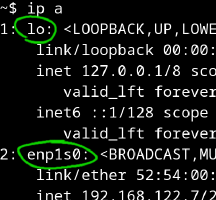
Network interface is almost a like a "network card". Except it's not necessarily a physical card. For example, all computers have the loopback interface for localhost. Obviously, there is no physical card in your computer for localhost.
Linux network interfaces are now named - you guessed it - by systemd.
Interface prefix in most modern Linuxes, systemd naming scheme.
The start of the name, prefix, identifies the type.
| Prefix | Interface type |
|---|---|
| en | Wired Ethernet |
| wl | WLAN, wireless local area network, WiFi |
| lo | Loopback adapter. |
Loopback adapter is used for connections that should not be routed outside one computer. Every computer calls itself "localhost", which resolves to IP address 127.0.0.1. IPv4 local addresses are 127.0.0.1/8, and IPv6 local addresses are ::1/128.
Examples of common network interface names.
| Interface | Explanation |
|---|---|
| wlp4s0 | WiFi card. |
| enp1s0 | Wired ethernet card |
| lo | Loopback adapter. |
| enx738899738899 | Wired ethernet card. The number after "x" is the MAC number of the card. |
The numbers after the prefix identify the device (e.g. MAC-number) or where it's connected to the computer. This way, the same name will likely mean the same card even after a couple of reboots.
What about old names: eth0, wlan0... Most systems don't use those anymore. The number comes from which one is configured first. Modern Linux boot is more parallel, so those old interface names would get mixed all the time.
What are my interfaces? ip a
You can check your own interfaces with
$ ip a
$ ip route
See also
Debian Wiki 2025: NetworkInterfaceNames
systemd.net-naming-scheme(7) manual page. 'man systemd.net-naming-scheme', also available online systemd.net-naming-scheme — Network device naming schemes