Get Started Micro Editor
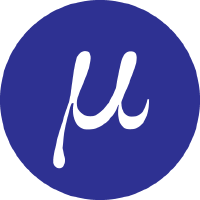
Micro editor is a text editor for coders. It's probably the easiest TUI (text user interface) editor to start, but provides extensive features for programmers.
Learn how to start your journey with micro!
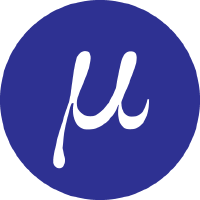
Micro editor is a text editor for coders. It's probably the easiest TUI (text user interface) editor to start, but provides extensive features for programmers.
Learn how to start your journey with micro!
Coding in Go, with Micro editor? See function signature (alt-k), definition (alt-d) and references (alt-r).
You can now install language server support in three commands
$ sudo apt-get update
$ sudo apt-get -y install gopls micro golang-go
$ micro --plugin install lsp
Install Language Server Protocol (LSP) support for Micro editor
Jump to any function, class or heading with F4. Go, JavaScript, Python, C... A plugin for micro editor.
And if you're writing books, Jump plugin creates a table of contents from MarkDown, and allows you to jump to headings.