Speltti - Fast spell checking plugin for Micro
Spell checking plugin for micro editor. Fast even with book-sized documents.
https://github.com/terokarvinen/speltti
Alpha quality, vibe coded, and only works with development version of micro.
Spell checking plugin for micro editor. Fast even with book-sized documents.
https://github.com/terokarvinen/speltti
Alpha quality, vibe coded, and only works with development version of micro.
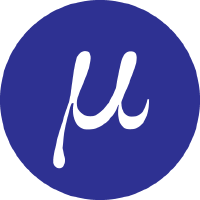
Micro editor is a text editor for coders. It's probably the easiest TUI (text user interface) editor to start, but provides extensive features for programmers.
Learn how to start your journey with micro!
I published three new plugins for Micro editor this week
You can install them all today.
Published Run plugin for Micro editor.
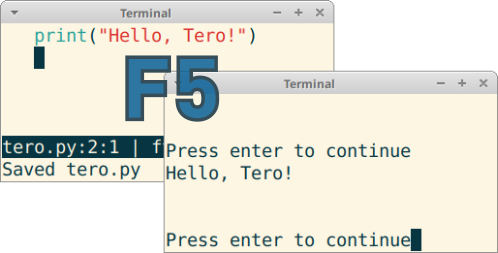
Press F5 to save and run the current file. Supports Go, Go test, Python 3, Lua and executable files.
Press F12 to 'make' the project, F9 to make in background. Also works in subdirectories of your project, thanks to MakeUp(tm) functionality.
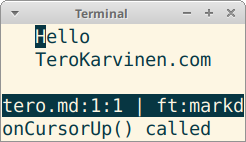
Micro editor plugins can react to user events.
All events that can be bound to keyboard shortcuts, can be used as events in plugins.
function onCursorUp(bp)
-- reacts to CursorUp
end
This post has a table of Micro's every action, onAction function and default keybinding - with explations.
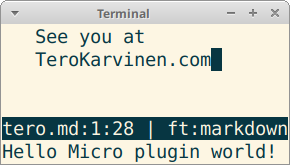
Write your first plugin for Micro editor.
Yours truly (Tero) is the author of micro-jump plugin, and a contributor to micro-lsp. With this beginner friendly tutorial, you can create your first "hello world" plugin.
The plugin we write is very short, just nine lines of code. But here, I explain every little detail of it.
Coding in Go, with Micro editor? See function signature (alt-k), definition (alt-d) and references (alt-r).
You can now install language server support in three commands
$ sudo apt-get update
$ sudo apt-get -y install gopls micro golang-go
$ micro --plugin install lsp
Install Language Server Protocol (LSP) support for Micro editor
Press F4 to jump to a symbol, such as a function or a class. Supports Python, C, Go and 40 other languages.
Are you a writer or a researcher? Micro-jump also supports Markdown, F4 shows table of contents for a jump.
My micro-jump is now an official micro-editor plugin.
Jump to any function, class or heading with F4. Go, JavaScript, Python, C... A plugin for micro editor.
And if you're writing books, Jump plugin creates a table of contents from MarkDown, and allows you to jump to headings.
Show Go function definitions in Micro Editor. Definitions are only shown when you press F3, so they don't constantly pop on your face.
Backend uses Language Server Protocol (LSP), the same used by Sublime, neovim and VSCode.
Update: New LSP plugin has show signature (alt-k), definition (alt-d) and references (alt-r). It's just three line install - including Go language server and micro.