Two Machine Virtual Network With Debian 11 Bullseye and Vagrant
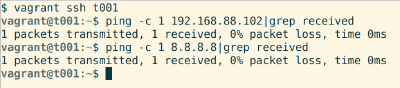
Start a two computer virtual network in minutes.
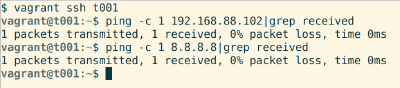
Start a two computer virtual network in minutes.
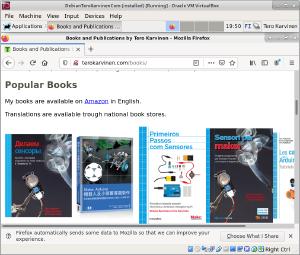
Install Debian Linux on VirtualBox. You can play with Linux even on Windows, before you completely move to Linux.
This is a beginner friendly tutorial, with quazillion screenshots.
All my courses are online for spring 2020.
I'll use Jitsi video conferencing, VirtualBox and Xubuntu Linux 18.04. In addition to Internet connection, you'll need headphones, a mic and a webcam. Some 30-40 GB of free disk space would be nice, too.