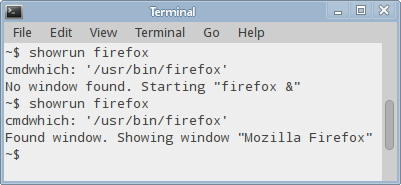 Showrun – show window, or run the program if it has no window. Download now.
Showrun – show window, or run the program if it has no window. Download now.
Use showrun in
- Launchers in your panel
- Easygest mouse gestures
- Keyboard shortcuts, such as xbindkeys, or your favourite desktop: XFCE, KDE, GNOME or even .icewm/keys.
As far as I know, showrun is the only program that can do show/run without having to make user guess the window title when launching. Showrun even works for progams it did not launch itself.
Examples
First run starts Firefox
$ showrun firefox
Second one notices the existing window and brings it to front
$ showrun firefox
Install
Install Ubuntu deb package.
Free software under GNU General Public License 2.
Learn
ShowRun is pure Python. It shows how to view X windows with wnck and list processes with psutil. Makefile creates signed deb package from single file python script. Manual page automatically created from –help.
Download sources to learn or see all showrun downloads.
Notes
Works perfectly with firefox, thunderbird, xclock, xfce4-terminal, vlc, okular and most other programs.
Update: 0.3.9 Handles even programs launched from scripts. Automatically handles weird symlinks, like /usr/bin/thunar -> Thunar on Xubuntu.
Unity tekee jotain niin uniikisti, ettei showrun toimi sillä. Käytössä on Ubuntu 12.04.
Alla on showrunin antamaa tulostetta. Käynnistettävistä esimerkeistä xclock ei ole päällä, kun taas firefox on päällä.
erkkimon@ubuntu:~$ showrun xclockwhich command: '/usr/bin/xclock'
W: pid<1, still trying...
Traceback (most recent call last):
File "/usr/bin/showrun", line 78, in
sys.exit(main())
File "/usr/bin/showrun", line 75, in main
showRun(args.command, args.verbose)
File "/usr/bin/showrun", line 48, in showRun
if cmdwhich == p.exe or cmd == p.name:
File "/usr/lib/python2.7/dist-packages/psutil/__init__.py", line 173, in exe
exe = self._platform_impl.get_process_exe()
File "/usr/lib/python2.7/dist-packages/psutil/_pslinux.py", line 355, in get_process_exe
raise AccessDenied(self.pid, self._process_name)
psutil.error.AccessDenied: (pid=0)
erkkimon@ubuntu:~$ showrun firefox
which command: '/usr/lib/firefox/firefox.sh'
W: pid<1, still trying...
Traceback (most recent call last):
File "/usr/bin/showrun", line 78, in
sys.exit(main())
File "/usr/bin/showrun", line 75, in main
showRun(args.command, args.verbose)
File "/usr/bin/showrun", line 48, in showRun
if cmdwhich == p.exe or cmd == p.name:
File "/usr/lib/python2.7/dist-packages/psutil/__init__.py", line 173, in exe
exe = self._platform_impl.get_process_exe()
File "/usr/lib/python2.7/dist-packages/psutil/_pslinux.py", line 355, in get_process_exe
raise AccessDenied(self.pid, self._process_name)
psutil.error.AccessDenied: (pid=0)
Ohjeet showrunin käyttöön olisivat kätevät. Aloittelija ei voi tietää, että käyttäjän täytyy mennä Settings Manageriin tekemään asetuksia.
Hyvä ohjelma.
Parannusehdotus: Mahdollisuus selata ruutujen välillä, eli jos auki esimerkiksi useampi terminaali niin mahdollisuus selata näiden välillä
Näkyville tuotu ikkuna ei ole valmiiksi aktiivinen. Käytetty Xubuntu 12.04 LTS kokeiluun.
Dependency is not satisfiable: python-psutil
ubuntu@ubuntu:~$ grep DESC /etc/lsb-release
DISTRIB_DESCRIPTION=”Ubuntu 12.04 LTS”
ubuntu@ubuntu:~$
ubuntu@ubuntu:~$ uname -m
i686