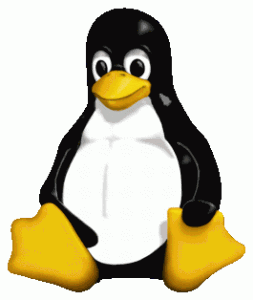 Learn the basics of Linux in just 8 weeks! Linux course is teached in English in Pasila, Helsinki.
Learn the basics of Linux in just 8 weeks! Linux course is teached in English in Pasila, Helsinki.
1 Installation w03
2 Desktop Linux, Licenses w04
3 Command Line Interface w05
4 Package Management and Administration w06
5 Apache Web Server w07
w08 is winter holiday
6 OpenSSH Server and Client w09
7 Hello World. Programming environments and shell scripting. w10
8 Final Lab Exercise (50% grade) w11
Tero teaches all the classes in h5004, Tuesdays 08:15 – 11:45.
Moodle (login required).
Evaluation
Course grade consists of homework (50%) and final lab exercise (50%). Course requires active participation in the classes.
Homework reports are returned weekly, for example by publishing on the web and returning the link. We’ll talk about homeworks at the beginning of each class, and you can get oral feedback on your work. All homework is evaluated at the end of the course with one grade, based on a package of combined homework. Still, each individual homework must be completed before next class. If there are quizzes on the class, there points are included in the homework (50%) grade.
Previous Courses and Links
Feel free to check comments on Linux Basics 26, Linux Basics 23, Linux Basics 22 and older feedback, too.
Course description.
Course uses Xubuntu Linux.
Moodle page of Linux Basics (user account required)
h1: Create a Linux a live USB. Try it on a computer outside the lab. Report. (This task is about live cd, no installation required)
ps.
– Get a free (add funded) blog from http://wordpress.com
– Use Xubuntu 14.04 LTS 64bit http://se.archive.ubuntu.com/mirror/cdimage.ubuntu.com/xubuntu/releases/14.04/release/xubuntu-14.04.3-desktop-amd64.iso
– Do not use obsolete 12.04 from 2012. Thank you for pointing that out, Chandni! Obsolete:
Xubuntu 12.04 LTS 64bit, use “Burn image” or “Burn ISO”se.archive.ubuntu.com/mirror/cdimage.ubuntu.com/xubuntu/releases/12.04/release/xubuntu-12.04.3-desktop-amd64.iso
– Take backups, for example to an external USB drive. After that, installing Linux is a good idea
– For this assignment, you don’t have to install, trying live USB is enough
– It’s a good idea to publish your work. If for some reason you don’t dare or want to publish, you can put your work to a web page behind a password, using wordpress.com password feature or myy private directory. Homeworks must be returned as web pages (not as odt, doc, pdf nor rtf), as links to Moodle (not by email).
– You can return just a link to Moodle
– Write your report so that another person could repeat what you did. Write the report at same time when you work. Describe environment, hardware; steps you took; what happened; conclusions.
Voluntary bonus tasks: include a detailed list of your hardware, try ‘sudo lshw -short -sanitize’.
Voluntary difficult bonus task: create very detailed hardware report with http://terokarvinen.com/machinotero ‘sudo bash machinotero’
– Good luck!
Edit: Use a modern, supported version Xubuntu 14.04 LTS amd64.
none yet, still working on this pendrive in Debian..
Tero, I cant seem to find the homework, or the other two extra problems that you gave us..I cant find it in Moodle
Thanks in advance..
The task is below, you can return it on your homepage. I’ll put a form in Moodle, but it’s just for the link. (Updated: Linkify)
“h1: Create a Linux a live USB. Try it on a computer outside the lab. Report. (This task is about live cd, no installation required)”
Hello all,
Check how you can create a linux live USB and test it.
https://sarojpradhanblog.wordpress.com/
Cheers!!
Oops, I thought we’re posting this to moodle, forgot to put it here
https://astashenkov.wordpress.com/2016/01/24/making-a-linux-live-usb-stick/
Hello,
This is how I create a live usb: https://belikejessica.wordpress.com/2016/01/24/creating-a-linux-live-usb-from-scratch/
Feel free to give any comments. 😀
hey,
here is the link for my homework
http://sahinerbay.com/2016/01/24/how-to-create-a-bootable-live-usb-for-xubuntu-14-04-3/
Hello!
Here you can find my blog with my linux course progress:
https://linuxproject2016.wordpress.com/
Have fun!
h2. a) List software you use (currently, on your old system). For each piece of software, list it’s purpose. Finally, find a Linux alternative (preferably Free). For example: Current software: Microsoft Word -> Purpose: Word Processor -> Linux alternative: LibreOffice Writer.
b) Pick three Linux applications from your list. Test them by doing a typical task with them. For example, draw a diagram with Inkscape.
Voluntary reading task: The Rise of Open Source Licensing: chapter 5.1 :”Bargaining in the Shadow of Intellectual Property Law”.
here is my link for the usb pendrive https://gearoidoceallachain.wordpress.com/
thanks I had to edit some of it after the second class
https://emrahokic.wordpress.com/2016/01/19/xubuntu-live-usb-on-osx-10-11-emrah-okic/
https://wordpress.com/post/gearoidoceallachain.wordpress.com/107 Finished the firstpart of the homework (Iknow its late but im getting, what seems like your infomation!?
Hello here is the first assignment on creating live usb drive for installing linux. https://rabinshresthasite.wordpress.com/2016/01/27/creating-live-usb-drive-to-install-linux/
Hello,
This is assignment 2. In this blog I have written about some software which are similar to window OS and Xubuntu OS.
Hope it is useful!
Cheers!!
Hello,
This is assignment 2. In this blog I have written about some software which are similar to window OS and Xubuntu OS.
Hope it is useful to reader!
Cheers!!
Hello,
This is assignment 2. In this blog I have written about some software which are similar to window OS and Xubuntu OS. Please follow the link below to see the post.
https://sarojpradhanblog.wordpress.com/2016/01/31/window-software-vs-linux-software/
Hope it is useful!
Cheers!!
Linux Xubuntu 14.04.3 Alternatives for Common Windows Applications…
http://sahinerbay.com/2016/02/01/linux-xubuntu-14-04-3-alternatives-for-common-windows-applications/
Here’s my test drive of Linux apps. Hope 3 total detailed failures and one success are ok https://astashenkov.wordpress.com/2016/02/01/linux-basics-task-2-finding-replacement-software/
Hello,
here is my blog with the newly updated task..
https://mariemonkam.wordpress.com/
br,
Marie
Here is my assignment for h2 task, the link:
https://chandniworld.wordpress.com/2016/02/02/alternatives-in-linux-for-windows/
Thanks!!!
Here’s my site : https://dennisdang.wordpress.com/
h3. Try three new command line commands or flags. (New to you, they don’t need to be new to the world). You can use ‘man -k keyword’, ‘man command’ and the web to find new commands.
Learn the most important commands and directories by heart
http://terokarvinen.com/2009/command-line-basics-4
Optional extra for h3: My day on the command line. Describe how you solve some tasks by using command line.
Hi!
Here is my h3. Useful command lines in Linux.
https://sarojpradhanblog.wordpress.com/2016/02/07/some-of-the-linux-xubuntu-command-lines/
Cheers!
https://astashenkov.wordpress.com/2016/02/08/linux-basics-3-command-line/
Sorry for the late reply this homework.
Here is the link to H1: https://abdelkarimessalim.wordpress.com/2016/01/25/creating-a-linux-live-usb-with-xubuntu/
Here is my homework 3.
Link:
https://abdelkarimessalim.wordpress.com/2016/02/09/h3-using-three-new-commands-in-xubuntu/
# Principles
Minimum priviledge – use the smallest priviledges that get the job done.
# Things to do with sudo, root
Affect the whole system
Installing packages (programs) $ sudo apt-get update && sudo apt-get -y install vlc
Upgrading packages (programs) $ sudo apt-get update && sudo apt-get upgrade
Uninstall packages (programs) $ sudo apt-get purge abiword
Editing system wide configuration $ sudoedit /etc/apt/sources.list
User priviledges $ sudo adduser tero && sudo adduser tero dialout
Modifying passwords for other users $ sudo passwd tero
Viewing some logs $ sudo tail /var/log/auth.log
# DON’T use sudo or root – use normal user
Don’t view random text files, don’t view word processor documents
Don’t run games, word processors, drawing software
Don’t run web browser as root
Normal users can change their own password $ passwd
h4. Install a new command line program. Use command line apt-get to install it. If you want to make it more challenging, decide the purpose first, then search for suitable packages with apt-get.
Analyze two log lines. One of an error or something denied, one about success. Carefully explain each component of the loglines. If you are not sure of the meaning of some part of a log line, also write that down.
Learn “Commands for Admin” (sudo, apt-get) by heart.
Commands for Admin reading task:
http://terokarvinen.com/2008/commands-for-admin-4
this was too easy, using the apt-get install (program) worked like a charm plus i even checked out if i had a certain program, the command prompt assisted me in saying to install, apt-get install…..
wow.. windows has nothing on this.
Here’s my h4 task https://astashenkov.wordpress.com/2016/02/15/linux-basics-4-package-management-and-administration/
Hello,
Here is my link to the h4 assignment
https://sarojpradhanblog.wordpress.com/2016/02/15/how-to-install-program-via-terminal-in-linux-xubuntu/
Thank you!!
Here is my homework h4:
https://chandniworld.wordpress.com/2016/02/15/command-line-apt-get-to-install-new-program/
https://fbpg.wordpress.com/
here are my homeworks.
h5. Install Apache2 web server. Let users create homepages (using their normal user rights). Create a sample homepage.
Create an HTML5 sample page.
Tips:
HTML5 page
http://terokarvinen.com/2012/short-html5-page
Validate your page
http://validator.w3.org
User homepages (with a tilde): http://localhost/~tero/
http://terokarvinen.com/2008/install-apache-web-server-on-ubuntu-4
Voluntary bonus tasks for h5:
– Create a Bootstrap page. Tips: http://getbootstrap.com/getting-started/#template
– Use PHP. Tips: ‘sudo apt-get -y install libapache2-mod-php5’, http://php.net/manual/en/intro-whatis.php
– Get user input to PHP. http://php.net/manual/en/tutorial.forms.php
Create a new VirtualHost
http://terokarvinen.com/2016/new-default-website-with-apache2-show-your-homepage-at-top-of-example-com-no-tilde
kinda late but here is my assignment.
http://sahinerbay.com/2016/02/19/sudo-apt-get-sublime-text-editor/
here is my assignment.
http://sahinerbay.com/2016/02/19/sudo-apt-get-sublime-text-editor/
Hello!
Here is my h5 assignment link.
https://sarojpradhanblog.wordpress.com/2016/02/22/how-to-create-html5-sample-homepage/
Thank you!
Here are my assignments till date, thank you.
https://rabinshresthasite.wordpress.com/
Done! (Despite having broken my xubuntu installation with a stuck kernel update)
https://astashenkov.wordpress.com/2016/02/29/linux-basics-5-apache/
Hello!
Here is link to my h5 assignment:
https://chandniworld.wordpress.com/2016/02/29/install-apache2-web-server/
Thanks!
h6. Install ssh server. Create two new users. Automate login with public key.
One of these:
– try git over ssh (github.com)
– transfer files with scp
– tranfer rsync (be careful)
– use graphical remote control with ssh (-X)
– (hard) secure tunnel to a remote web site
https://fbpg.wordpress.com/2016/03/06/install-apache-web-server-on-ubuntu/ H5
http://sahinerbay.com/2016/03/07/installing-ssh-secure-shell/
Done. https://astashenkov.wordpress.com/2016/03/07/linux-basics-6-ssh/
Hello!
Here is the link for assignment 6
https://sarojpradhanblog.wordpress.com/2016/03/07/install-ssh-server-creating-users-and-automate-login-with-public-key-xubuntu-14-04-3/
Thank you!
https://chandniworld.wordpress.com/
h7. Compile Hello world in two languages.
http://hanskartner.wordpress.com
This assignment and the previous ones as well.
Here you go https://astashenkov.wordpress.com/
Hi,
Here is the link for h7 assignment.
https://sarojpradhanblog.wordpress.com/2016/03/13/programming-in-linux-xubuntu/
Thank you!
I have uploaded to moodle already earlier. But here also the link:
https://chandniworld.wordpress.com/
Here are all of my assignments: https://dennisdang.wordpress.com/category/basic-linux/
This is the page to all my assignments.
https://mariemonkam.wordpress.com/
Hei that is the link to my blog:
https://linuxbasicsblog.wordpress.com/
https://kingfarsungsook.wordpress.com/
Hi, this is my link of H2 assignment:
https://usmanaliweb.wordpress.com/