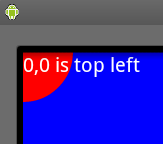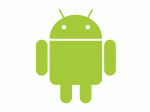 Also check out Boxing Clock for Android (and MABG), search Stack Overflow, read Android Developers Guide and Reference.
Also check out Boxing Clock for Android (and MABG), search Stack Overflow, read Android Developers Guide and Reference.
Toast
private void tToast(String s) {
Context context = getApplicationContext();
int duration = Toast.LENGTH_SHORT;
Toast toast = Toast.makeText(context, s, duration);
toast.show();
}
Lifecycle
@Override
public void onCreate(Bundle savedInstanceState) {
super.onCreate(savedInstanceState);
setContentView(R.layout.main);
}
The rest have a shorter syntax: onResume(), onStop()…
public void onResume() {
super.onResume();
tToast("onResume");
}
Button
public void goButtonClicked(View v) { }
<Button android:text="Go!" android:onClick="goButtonClicked"
android:id="@+id/goButton"></Button>
TextView
final TextView q = (TextView) findViewById(R.id.q); String s = q.getText().toString();
out.setText("Foo bar");
out.setText(String.valueOf(x*x));
Canvas
public class HelloCanvasActivity extends Activity {
@Override
public void onCreate(Bundle savedInstanceState) {
super.onCreate(savedInstanceState);
TCanvas tCanvas = new TCanvas(this);
setContentView(tCanvas);
}
public class TCanvas extends View {
public TCanvas(Context context) {
super(context);
}
public void onDraw(Canvas canvas) {
canvas.drawColor(Color.GREEN);
}
} }
Install
$ sudo apt-get -y intall eclipse
Eclipse: Help: Install New Software: https://dl-ssl.google.com/android/eclipse/ (IIRC, try without SSL if doesn’t work).
Follow instructions, accept licenses, restart eclipse when asked.
New Android Project
Eclipse: File: New: Project…: Android: Android Project
Project name: BoxingClock (One word, small or camelcase, will be folder name)
Build target: 2.2 API 8 (what you installed & what’s popular in the market)
Application name: BoxingClock the Nyrkkeilykello (Anything, shows in Android title bar)
Package name: com.botbook.foo (domain reversed, use example.com if you don’t have one)
Create Activity: BoxingClock (Class name, start Capitalized, camelcase)
Min SDK version: 8 (same as build target)
Edit: Fixed typo in code. Drawing on Canvas